projects, notes, tools
having adhd can make it extra difficult to stay organized, but implementing systems can been a good way to tackle these issue. i use several different tools for tasks and notetaking. some of these tools i've used for a long time, others are newer. what's different this time is intentionally thinking about the way these tools interface with each other. at the moment, i use an analog notebook, things 3, obsidian, and jira.
tools
after giving up trying to use things 3 for project management, i started using jira for its kanban board and backlog feature. visualizing tasks in this board format has made all the difference for me. it's definitely overkill. some people will probably think i'm crazy for willingly using jira in my spare time, but it’s free and i know how to use it (...mostly).
for daily tasks, things 3 has been my go-to. it’s well designed and you pay a one time fee, which is very welcome in a world where everything is a subscription cost. todoist has a board view and could have easily eliminated my need for a separate project app but i didn't want to be forced to pay monthly.
to take quick notes, i keep a small notebook with me. md notebooks have quickly become one of my favorites because they lay flat making it a lot easier to write in. at times, it's a lot faster to jot things down with pen and paper. writing on paper helps me remember and it also feels nice to do.
when i’m taking longer notes, i turn to obsidian. i've been using obsidian since 2020 and it holds almost everything i've written. it serves as my archive and a place to think and take notes. a video by CyanVoxel recently inspired me to start scanning my notebook pages and integrating them into my obsidian vault. it is a lot of unnecessary work but i'm having fun with it. it's also nice to have a digital backup of my notebooks.
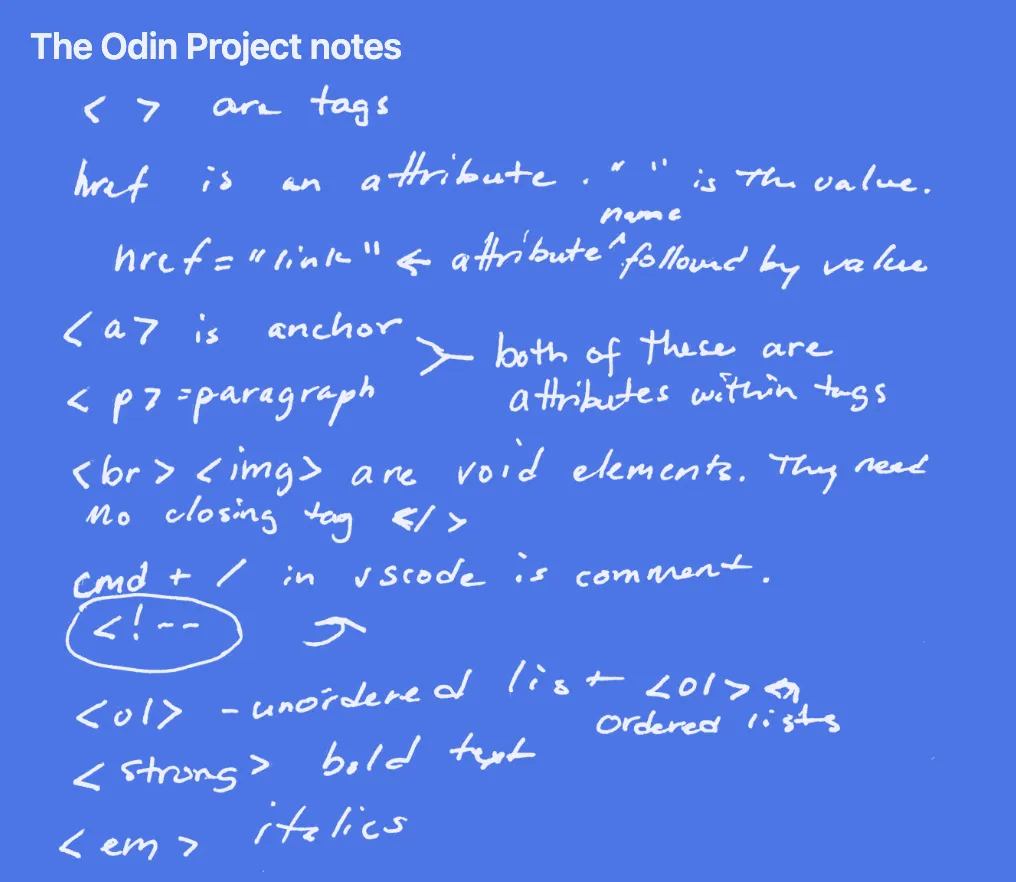 scan of a note on learning html
scan of a note on learning html
process
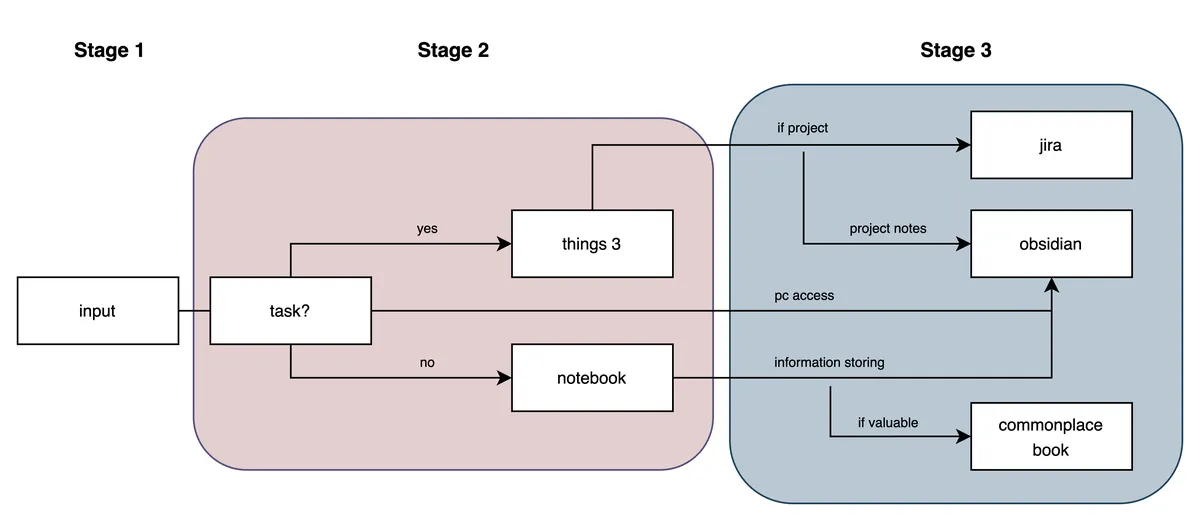
first a thought, idea, question or task pops into my head. if i am on my computer, i use the things global shortcut key and send it to the inbox so i can find it later. if not, i will grab my notebook and jot it down. i hardly reach for my phone these days but if i do, i've got things on there as well. if the item is a quick task, it stays in things. if it's looking like it's going to be a project, i make a jira card for it. additionally, for a project, i make an obsidian page for related notes. if the item isn't a task or project, i store the information in obsidian somewhere (but not always). sometimes i will also store things in a separate notebook that is my commonplace book. these would mostly be quotes, lists, or collections of places or things. and that's pretty much it. it sounds like a lot but it keeps me mostly organized.
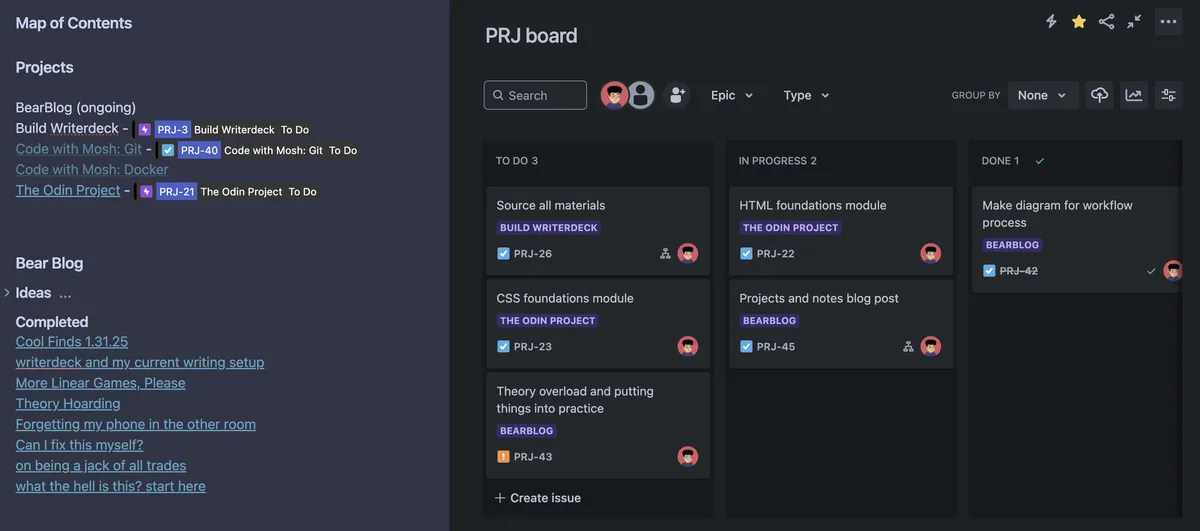 obsidian has a built in web viewer so i can open jira right in obsidian.
obsidian has a built in web viewer so i can open jira right in obsidian.
it’s easy to fall into the trap of trying to make one app fit several needs. i could use plugins in obsidian to achieve all of these things but it introduces friction since it's not native to the app. ultimately, i stopped trying to make one tool wear several hats and started using three to four tools that excel at one thing.
send me an email.